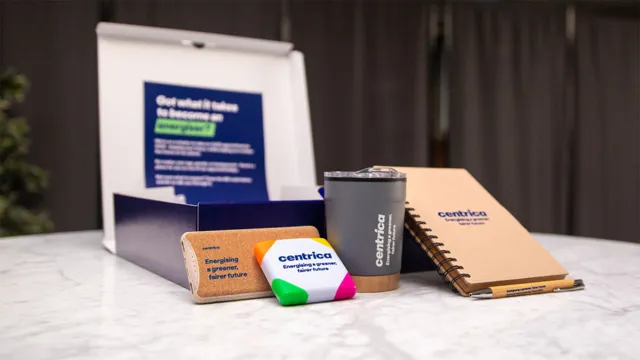How to develop a mood board
It’s more often than not the responsibility of a designer to create a mood board, but we have had great success in working with our clients to develop their own mood boards. The benefit of working with our clients in creating a mood board is that it will allow them to explore and develop a particular idea or visual style for a project.
This article will give you some tips, tools and techniques that you can use to develop your own mood board for your project.
A mood board is most beneficial if you are unsure about an idea or don’t really know how you want something to look, they can really help to ensure you and the designer you are working with are on the same page.
Developing a mood board can be very beneficial for a number of reasons, such as; communicating visual ideas to a designer or agency and promoting the visual exploration and experimentation with your ideas. Having a mood board at the beginning of a project will also help to reduce any additional cost of a project. Cost can begin to rise from multiple iterations and amends to a design project that has no clear direction from the start.
Online mood board creation tools
Mood boards are easy to put together and there are a number of free online tools that can be used to create them. Here’s a selection of easy-to-use free online tools:
Pinterest is a one-stop-shop for both finding imagery and materials and creating a mood board. Pinterest allows you to ‘pin’ images to a board and allows you to share your board with others. The benefit of using Pinterest is that there are a huge number of resources and images freely and easily available on Pinterest that you can browse and use to create your mood board.
Adobe Express
Adobe Express is another one-stop-shop for creating a mood board. The mood board layouts are customisable and there are a number of templates that can be chosen from. There is also a large library of images and content to browse and explore that can be easily added to your mood board. Once you have finished creating your mood board, you can then download your work and share it with your designer and/or your colleagues.
Milanote
Milanote is a very easy to use and versatile mood boarding tool. It offers a great deal of flexibility and offers the option of either browsing an existing image library or uploading your own images. Milanote also allows users to add their own comments to images and export mood boards in a number of formats.
Finding inspiration, imagery & content
There are a huge number of sources that can be used to gather materials and images to use on your mood board. Below is a list of some of the common ones we use to source content for our mood boards.
As mentioned earlier, Pinterest has a massive range of inspirational imagery, everything from typography and graphics to imagery and visual ideas. They have a versatile range of content that can be easily searched using keywords and also offers suggestions for searching which can help to promote exploration.
Stock photography websites
There are a variety of free and paid stock photography websites that have a huge range of images, graphics and content that can be searched and used within your mood board. Some websites are paid, and some are free, however the paid websites will allow you to download sample images that can be used on your mood board. Below is a list of some of the stock photography websites we regularly use:
Magazines & books
Magazines and books are another good source of inspirational content that can be used to create a mood board. Simply browsing through a magazine and snapping a photo on your phone of anything that’s relevant to your project will allow you to upload it to your mood board. Magazines and books will also work to move your concept away from digital content that’s freely available to anyone helping guide your project towards something more original.
Photography
Taking photos of things you see in everyday life can be another great source of original content. You can photograph anything that takes your interest or inspires you for your project. These photos can then be added to your mood board from your phone or camera.
Use Words
Using notes on your imagery to define what you like about a particular image and using large words within your mood board to convey a feeling or mood can be very powerful in defining a visual style. For example, ‘Clean & Minimalist’ may be words that can significantly impact the way your visual design will look and are worth conveying in your mood board.
Tips for creating a mood board
Don’t be specific
When creating a mood board, it’s tempting to try and be very specific about things you like or want. Being specific can stifle the exploration of an idea or concept and limit the designer you are working with. Try to keep things loose when creating your mood board and aim for a general style or feeling as opposed to trying to define specific aspects of a design in your mood board. Being specific will only put restraints on the creative process used to develop a project.
Create an emotional response
Your mood board should aim to create an emotional response from the people it is presented to. It should clearly define a feeling or emotion that anyone can identify with. If your mood board is too varied and no clear emotion or feeling is defined, it will again limit creativity and confuse the people you are working with.
Have fun!
The process of creating a mood board should be fun and is a great way for you to explore your ideas and develop a creative concept. If you aren’t having fun when creating your mood board, then it’s likely that you aren’t doing it right. Remember, there are no wrong answers when creating a mood board, it’s a process that promotes exploration and visual communication.
Working with a designer to create a mood board is a truly fantastic way to visually explore an idea that you are struggling to visualise or communicate or haven’t thought about in detail. Beginning a project with a with a mood board will help to set an emotive style or feeling and is also a great, fun way to save money and speed up the design process. Ready to bring your vision to life? Contact us today to discuss your project and how a mood board can help make it a reality.